Charging Your EV
1
Select a charging station
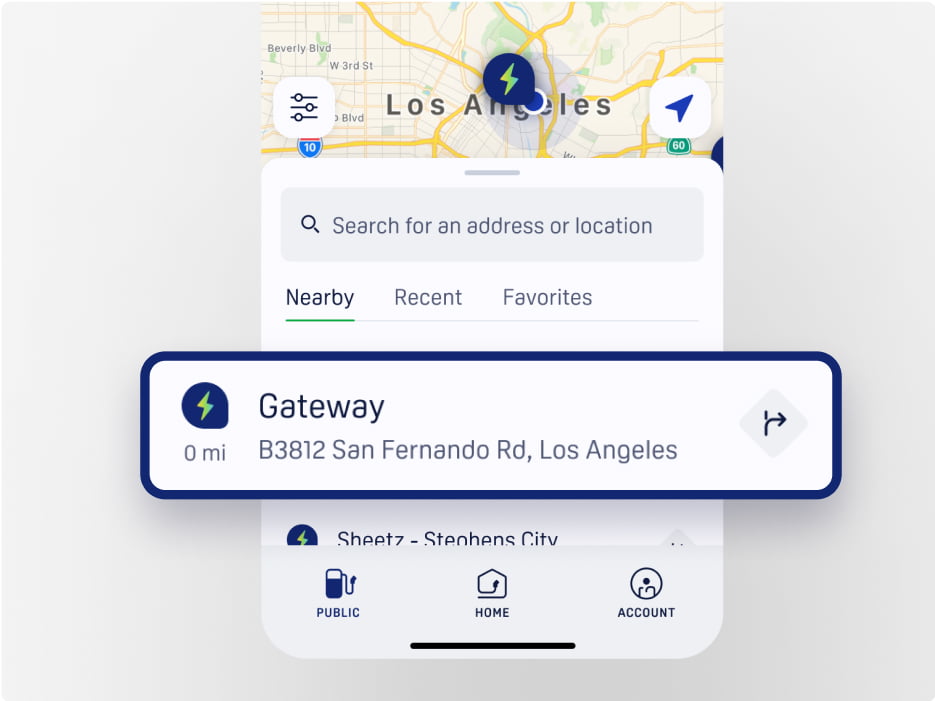
After you’ve parked at the charger, select your charging station in the app.
2
Select charger number
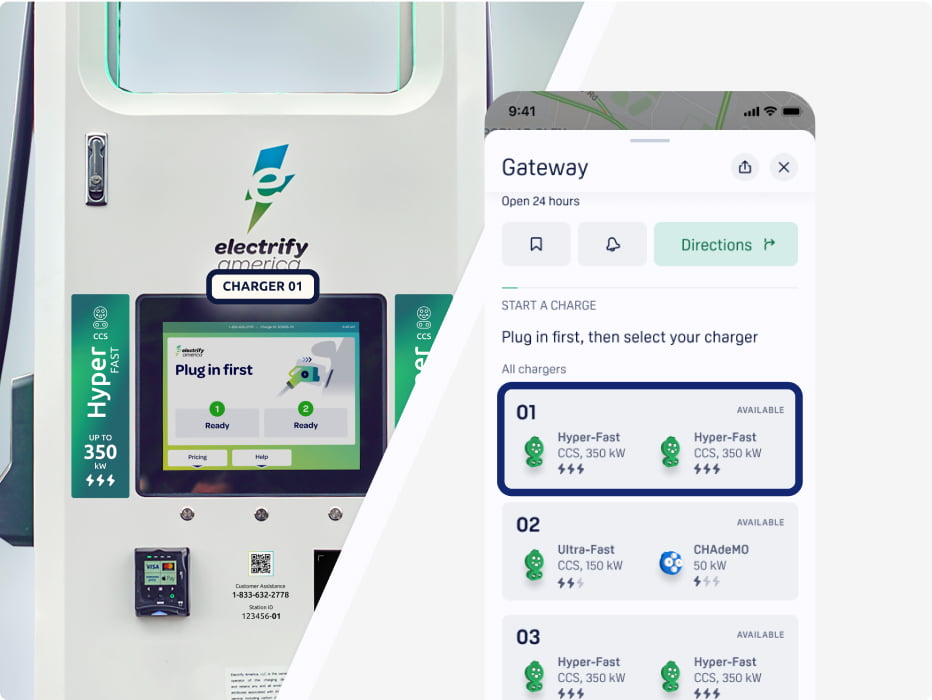
Select charger number in the app, under the Start a Charge section.
The charger’s number can be found above the charger screen.
3
Start a charge
Swipe to start first
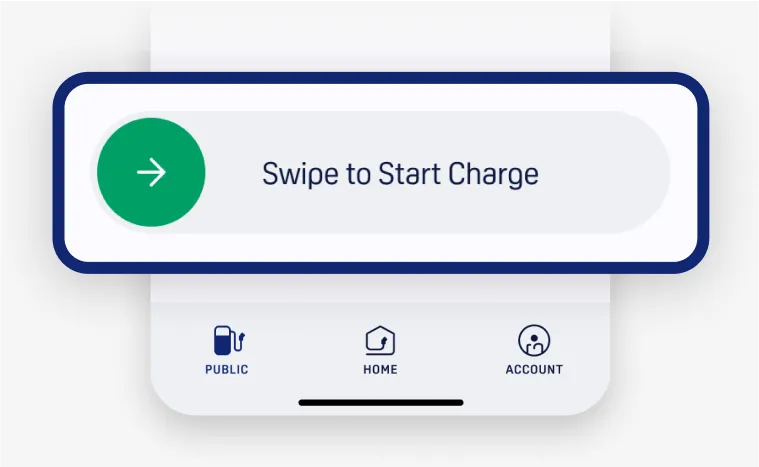
To swipe to start first...
- Confirm your payment method or selected membership plan.
- Slide your finger across your phone screen to start a charge.
- Remove the connector from the charger with two hands.
- Press and hold the button on top of the connector as you plug it into your vehicle’s charging port.
- Release the button on top of the connector. You will hear a ‘click’ when your vehicle is fully connected. It may take a few minutes for your vehicle to start charging.
- To receive detailed updates about your session, tap One-time notifications.
OR
Plug in first

To plug in first...
- Remove the connector from the charger with two hands.
- Press and hold the button on top of the connector as you plug it into your vehicle’s charging port.
- Release the button on top of the connector. You will hear a ‘click’ when your vehicle is fully connected.
- In the app, select your preferred charger.
- Slide your finger across your phone screen to start a charge. It may take a few minutes for your vehicle to start charging.
- Charger connector tips
4
Charge
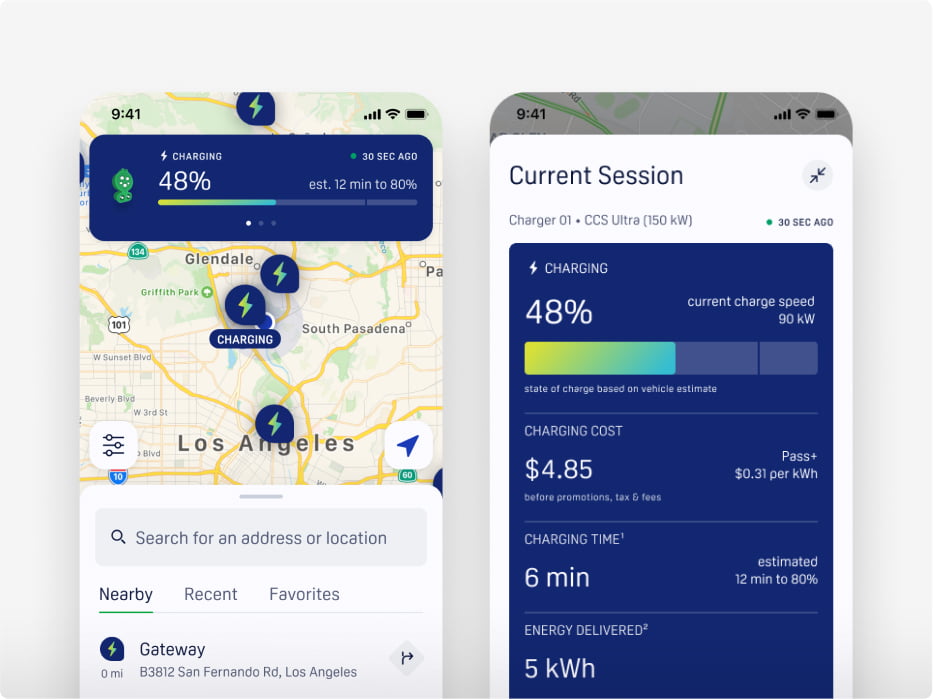
Once you’ve initiated your charge, session details will appear at the top of your phone’s screen and on the charger.
To manually end your charging session, press Stop in the app. Your preferred payment will be charged at the end of your session.

